Welcome
to Color Street &
The
Brave & Free
Nail Squad!
First Things First
Locate your welcome email from Color Street and find your Stylist ID number. Write it down somewhere you can find it easily like in the notes app of your phone. You will need it handy until you memorize it.
Text “ColorStreet” to 33233 for corporate text alerts.
Look for the Color Street Weekly News email each Monday and the first of every month.
Join our Brave & Free Nail Squad Facebook group. Please be sure to answer the questions to gain entry. You will need to supply your STYLIST ID number and the name of your enroller. This is where you will find trainings, updates, team celebrations and community with fellow teammates.
Let's get started!
Did you know that you can earn free product credit by having your own Beauty Social link just like your customers can? Set up your own link just like you would for a customer host. This is the link you want to share with your friends via text, email, social media, etc. You can use these free sets to wear, to sell for 100% profit or to use for giveaways. Get your link set up now before you start taking or placing orders!


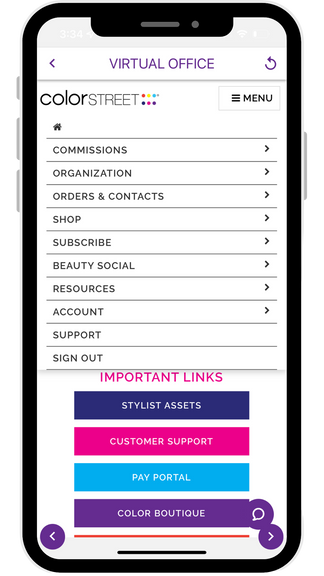

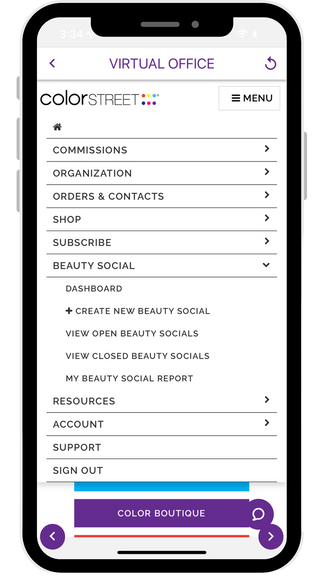

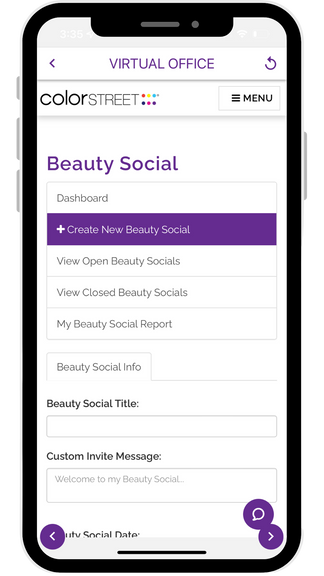


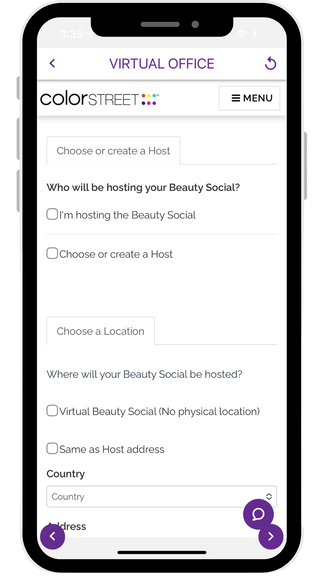
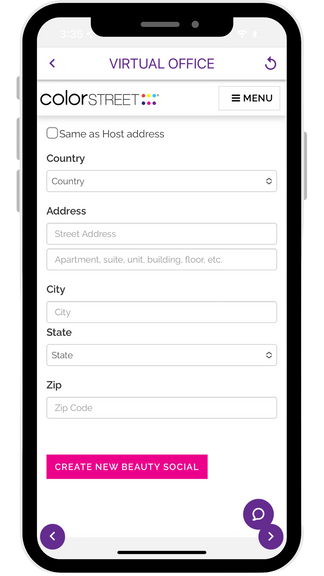

For more information about hostess rewards and how to navigate your Beauty Social (formally called Nail Bar) program, see the following links.
Beauty Social Link Set Up
and Management
Host Reward Program
and Credit Redemption
Book a Party from an Existing Party and Credit Redemption
Training on How to Hold
an In-Person Beauty Social
Download the Color Street App: This will give you access to the Virtual Office, trainings and other stylist resources easily from your phone. Be sure to turn on your notifications to be sure you get important info like upcoming training and order/follow-up alerts.
Download the Pay Portal App: You will not be able to access it until your first paycheck is issued. Corporate will send an email notifying you your first check is available, you will then be able to finalize the set up process. The sign in will be different from your Color Street sign in. Pay Portal is a independent company that handles our payroll.



Time to start letting people know!
Take a photo of yourself to use for an announcement on your personal Facebook page. Make a post that makes them ask what you're doing. People love to know your business. 😃 Tell them you'll message them when they ask on your post.
Example: “I am so excited to start my new adventure from home! No more daycare fees for me!”
Example reply message: "I am going to be working from home as a Social Seller for a company that invented dry nail polish. They have taken over the retail nail polish industry outselling all other companies (Sally Hansen, OPI, Revlon, etc) combined! You can save both time and money with this easy at-home manicure option. I would love to send you a free sample! What's your mailing address?
Text 10 or more of your closest friends to tell them about your new adventure and ask for their help to get you started.
Example:
Hi Susie! I just wanted to let you know that I've taken my obsession with Color Street to the next level. lol I just joined as a stylist. I'm putting my first order in on (date - make it in the next 48 hours to create urgency) and if you place a $39 order get a free mani from my starter kit. Anyone that places a $69 order gets 2 free manis + accent nails. Or a$99 order gets you 2 free manis and a free full size makeup item from my kit.
I need 4 orders to hit my first goal! I can send you some fun options to look at. What interest you more...manis or makeup?
Follow-up Options:
If they say they don't use or know about Color Street: ask if you can send them a free sample so they can try it out for themselves.
If they say not right now: ask if it would be ok to reach out to them later or when you are offering another special deal .
If they say they don't have the money right now: offer to do a party for them or set up their own referral link.
Seeing is believing!
Samples are the bread and butter of our business! So many people have no idea what Color Street is and “nailing them” is the best way to make a believer on the spot! It's always a thrill to see someone's WOW face when they put a sample on. Seeing is believing! This is why having samples with you at all times is a MUST.
Start giving out samples like a crazy lady! You received 72 in your kit, put them to good use!
We’ve had stylists join our team simply after trying just one sample. There really is so much power in that tiny package. Yes, you can purchase more in the VO under business supplies in case you run out. We hope you do, that means you are getting these beauties out into the world!
So, how do you stay organized with so many people requesting?
You create a Google Form! Go to forms.google.com to get started.
Here's mine if you want to check it out for inspiration: https://form.jotform.com/211987770170158
How to create a Sample Google Form
- Go to forms.google.com or Google Drive
- Select a template
- Change the title of your form
- Adjust questions and answers to collect the info you want
- Customize the Google Form theme colors and header photo if desired (you can go back and change it later to update with current photos)
- IMPORTANT: Click on "Responses" at the top of the page, click on the three dots beside "link to spreadsheet" and select "get email notifications for new responses." This will keep you from missing sample requests. Otherwise you will need to check your form every day.
- Preview your form and then click "Send" at the top right to choose an option to share!
Watch this oldie but goodie video one of our uplines, Kelli France created:
What do you send with samples?
Send a prep pad and a mini nail file along with instructions on how to apply.
You can find a sample cards in the Virtual Office under Business Supplies. Attach a sample and use the space on the front to add your contact info via a sticker, business card, QR code etc.
When you are giving someone a sample pack in person, get THEIR contact info to send them an application video. This is a great way to ensure you have the ability to follow up with them later. Follow up is EXTREMELY important for a successful business.


Your kit arrived! Now what?
Go live on social media and show off all the goodies you received. Let your audience see and feel your excitement. Do a live application and show how easy and beautiful our products are. Offer to send free samples to everyone that interacts.
Get yourself organzied and create a follow-up system that works for you. It doesn't matter if it's a spreadsheet, paper and pen, or an app that helps you keep track, just be sure you have some way of keeping up with your conversations.
A good rule of thumb is to follow up with anyone that orders, gets a sample, or expresses interest in any way in 2 days, 2 weeks and 2 months. Keep in touch and you'll keep yourself in their mind. Try to add value in each follow up. Ask if they have received their package, tried their sample or nail set, send them an application video, offer a deal on their next order, tell them about a corporate promotion, send them a handwritten thank you note with an accent nail (twosie/sample) for example.
Want a thriving business? Strive to Color Ten!
Ways to Build your Business
- Parties: Online, in-person, text/messenger, zoom
- Vendor Events
- Referral Links
- Networking and expanding your social following
- Color Play Subscription Boxes
- Team Enrollment
- Posting on Social Media (Personal page, VIP Group or message/text
- Email newsletter
Links to Join important groups
IMPORTANT: Be sure to answer the questions asked or you will not gain entry to the groups
Official Color Street Stylist
Trainings, announcements and updates from corporate office
Team Goal Diggers
Our Team Space with lots of trainings and info
Polished & Elite Nailfies
High Quality Nailfies by Stylists
Original Graphics
Graphics made by stylists
Beautifully Basic
Single set nailfies by stylists
Beauty Hub
makeup selfies
Let's Talk Bonuses!
You can earn cash bonuses for hitting your Jump Start in your first 35, 65 and 95 days. Track your progress by going to the Virtual Office and finding the Jump Start report under "Organization" in the menu. For more details about the program, check out this short video.
But Wait! There's more!
Earn additional ca$h bonu$e$ in the month you rank advance starting at Bronze Stylist through Silver Leader. Bonuses range from $50 to $600 USD. For a detailed view of ranks and team compensation opportunities, please see below.
Learn more about the Compensation Plan Here
Get connected! There are tons of trainings available in our Team Brave & Free Nail Squad Facebook group, The Official Color Street Stylist Group, the Color Street App, live Tuesday Trainings every week from corporate (recordings for previous Tuesdays available on the app)
Here's a quick overview of the virtual office! For this part, I would recommend looking on a computer so you can see the space easily. If you are on the app home page, be sure to click on the box labled Virtual Office.
Link to Virtual Office
HOME PAGE
- First glance is where you will see the current month Rank Advancement info
- My Metrics is where you find your PV - Personal Volume, which is your current monthly volume.
- GV - Group Volume, is your volume added in with your Team’s volume for the current month.
- Capped Volume will be something you learn a bit more down the road.
- Your Lifetime GV will be the Group Volume of your entire time
- Stock Updates
- Company News
- Personal and Team Enrollment
COMMISSIONS TAB
- Here you can find your current Weekly Commission as well as monthly and Historical Commissions to understand how they are broken down.
- You can also find your Rank advancement tab here. This helps understand what you may need if you are interested in building a team and advancing in the company!
ORGANIZATION TAB
As your team grows, this becomes a lot more helpful!
- In the beginning though you can find your JUMPSTART dates easily. If you have hit them you will see a nice little check mark next to it! The rest we will come back to at a later date.
- As your team grows, the Graphical Tree will be a very useful tool as well.
ORDERS AND CONTACTS TAB
- Go to "Your orders" to view your own orders. (Remember, always order through your party links!)
- Go to Customer Orders to view all other orders.
- Another great feature of our Virtual Office is the Message Center! Here you can email anyone who has ever ordered through your website! It's a great way to announce new launches and just touch base with those that may not be on Facebook. Here is how to send a Mass email to your customers:
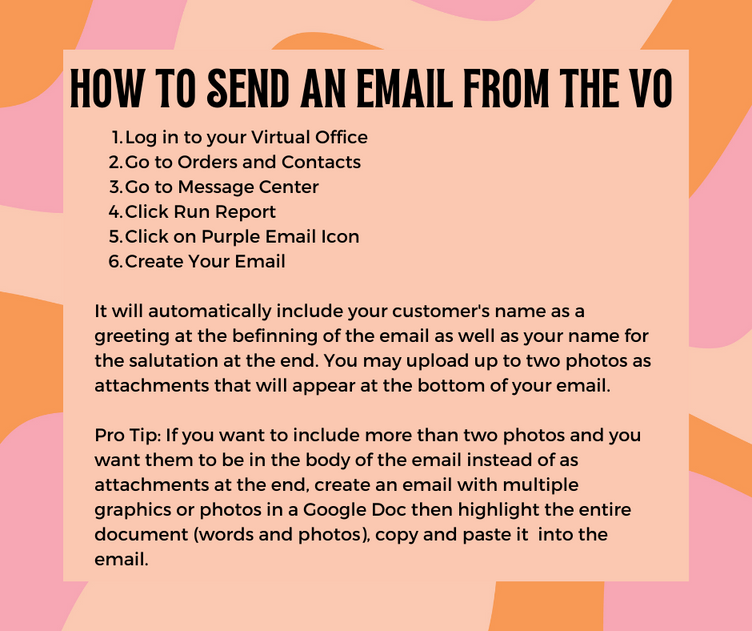
SHOP TAB
- The main thing you will find here is Business supplies. You cannot buy those through your party link, so if you need those, shop here.
- Again, any purchases of product you personally make, be sure to always use your current party link to earn product credit as you shop!
PARTIES TAB
- This is where you can Create a Party Link for you or others.
- You can also view your Open parties and Closed parties to reference back to do follow ups.
RESOURCES TAB
- A great place to find the Policies and Procedures, Compensation Plan, and so much more!
This is just a snapshot of the resources available to you. Be sure to let us know what you need by asking your enroller, upline, in the team chat or team group page and we'll help you find it! We are excited to partner with you and watch your business grow!
-Brave & Free Nail Squad
